- 28/10/2024
- by Miguel Sabater
The Importance of Regular Software Updates

Introduction
Definition of Software Updates
Software updates, also known as patches or service packs, are modifications made to software programs and applications to improve their functionality, security, and performance. These updates are essential for maintaining the optimal operation of software systems and ensuring they remain effective and secure in the face of evolving threats and user requirements.
Importance of Regular Software Updates
In today’s digital age, where technology permeates every aspect of our lives, regular software updates have become a crucial practice for both individuals and organizations. These updates help protect against security vulnerabilities, introduce new features, and ensure that software continues to run smoothly and efficiently.
Types and Categories
Security Updates
Security updates are designed to address vulnerabilities in software that could be exploited by malicious actors. These updates are critical for protecting sensitive data and maintaining the integrity of systems.
Feature Updates
Feature updates introduce new functionalities and improvements to existing software. These updates can enhance user experience and productivity by adding new tools, capabilities, and enhancements.
Performance Updates
Performance updates focus on optimizing the speed and efficiency of software. These updates can help reduce system lag, improve load times, and ensure that software runs smoothly.
Bug Fixes
Bug fixes address errors and issues within the software that may cause it to behave unexpectedly or crash. Regular bug fixes are essential for maintaining software stability and reliability.
Compatibility Updates
Compatibility updates ensure that software remains compatible with new hardware, operating systems, and other software applications. These updates are important for preventing compatibility issues that can disrupt user experience.
Benefits of Regular Software Updates
Enhanced Security
Enhanced security is One of the primary benefits of regular software updates. By addressing vulnerabilities and patching security holes, updates help protect systems from cyber threats, malware, and unauthorized access.
Improved Performance
Software updates often include performance enhancements that optimize the efficiency and speed of applications. These improvements can lead to faster load times, smoother operation, and a more responsive user experience.
Access to New Features
Regular updates provide users with access to new features and functionalities that can enhance productivity and usability. These features can include new tools, improved interfaces, and innovative capabilities.
Better Compatibility
Updates ensure that software remains compatible with the latest hardware and other software applications. This compatibility is crucial for maintaining a seamless user experience and preventing issues that can arise from outdated software.
Stability and Reliability
By addressing bugs and other issues, software updates help ensure the stability and reliability of applications. Regular updates can prevent crashes, reduce downtime, and maintain the overall integrity of software systems.
Risks of Ignoring Software Updates
Security Vulnerabilities
Ignoring software updates can leave systems exposed to security vulnerabilities. Cybercriminals often exploit these vulnerabilities to gain unauthorized access, steal data, and deploy malware.
Performance Issues
Outdated software can suffer from performance issues, such as slow load times, frequent crashes, and unresponsive interfaces. Regular updates help mitigate these problems by optimizing software performance.
Missing Out on New Features
By not updating software, users miss out on new features and improvements that can enhance their experience and productivity. Staying up to date ensures access to the latest tools and capabilities.
Compatibility Problems
Software that is not regularly updated may become incompatible with new hardware, operating systems, and other applications. This incompatibility can lead to disruptions and hinder productivity.
Increased Risk of System Failures
Outdated software is more prone to bugs and errors, increasing the risk of system failures and data loss. Regular updates help maintain the stability and reliability of software systems.
How Software Updates Work
Update Mechanisms
Software updates can be delivered through various mechanisms, including over-the-air (OTA) updates, manual downloads, and automatic updates. These mechanisms ensure that users receive the latest updates in a timely manner.
Automated vs. Manual Updates
Automated updates occur without user intervention, ensuring that software remains up to date without requiring manual action. Manual updates, on the other hand, require users to actively download and install updates.
Update Schedules
Software developers often follow a schedule for releasing updates, which can include regular patches, major updates, and emergency fixes. Understanding these schedules helps users stay informed about upcoming updates.
Patch Management
Patch management involves the process of identifying, acquiring, testing, and deploying software updates. Effective patch management is essential for ensuring that updates are applied consistently and without issues.
Common Myths About Software Updates
Updates Slow Down Your Device
A common myth is that software updates slow down devices. In reality, updates often include performance optimizations that can improve the speed and efficiency of software.
Updates Are Always Buggy
While it’s true that some updates may introduce new issues, most updates are thoroughly tested before release to ensure they enhance rather than hinder software performance.
New Features Are Unnecessary
Some users believe that new features introduced in updates are unnecessary. However, these features can significantly enhance user experience and provide valuable new tools and capabilities.
Updates Consume Too Much Data
Many users worry that updates consume excessive data. While some updates can be large, many are designed to be efficient in terms of data usage, and users can often choose when and how to download them.
FAQs
What are software updates?
Software updates are modifications made to software programs to improve functionality, security, and performance. They include patches, new features, and performance enhancements.
Why are software updates important?
Software updates are important because they protect against security threats, introduce new features, improve performance, and ensure compatibility with other systems.
How often should I update my software?
The frequency of updates depends on the software and the developer’s release schedule. However, it is generally recommended to apply updates as soon as they are available to ensure optimal performance and security.
What happens if I don’t update my software?
If you don’t update your software, you risk exposing your system to security vulnerabilities, experiencing performance issues, missing out on new features, and facing compatibility problems.
Are software updates free?
Most software updates are free, especially for consumer applications. However, some enterprise software may require a subscription or additional fees for major updates.
Conclusion
Regular software updates are essential for maintaining the security, performance, and functionality of software applications. They protect against vulnerabilities, enhance performance, introduce new features, ensure compatibility, and improve stability. To ensure the optimal operation of your software systems, it is crucial to prioritize regular updates. Stay informed about update schedules, utilize automated update mechanisms when possible, and always apply updates promptly.
Ready to elevate your cybersecurity?
Don’t leave your business vulnerable to cyberthreats. With Trucell’s expertise and partnership with SentinelOne, you can ensure strong protection for your network, data, and system.
Take the step in securing your business today!




1 Comment
best seo companies los angeles
28/01/2025 - 9:55 pmbest seo companies los angeles
mmthkbhnk ecdhr kgrlfcq fkfl buwhbyugxegeusx